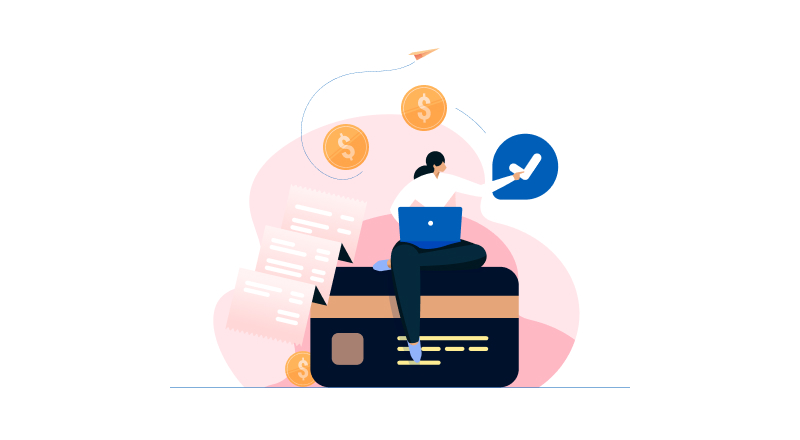UOB (China) Personal Internet Banking has a system that provides a high standard of security for banking over the Internet. This security system safeguards the confidentiality of your personal account information and banking transactions which employs:
- Multiple levels of firewalls
Multiple levels of firewalls act as a barrier between the bank system and Internet to protect your account and personal information.
- 128-bit Secure Sockets Layer (SSL) encryption
128-bit Secure Sockets Layer (SSL) is one of the strongest encryption technologies in the world for commercial purposes.
All the data exchanged between you and the bank system will be encrypted to avoid information reveal.
- Two-Factor Authentication (SMS-OTP)
Two-Factor Authentication (SMS-OTP) provides an additional layer of security for verifying the identity of a UOB (China) Personal Internet Banking customer.
Two-Factor Authentication (SMS-OTP) is required when you are performing the full access mode login, or submitting a high risk transaction.
- Third Party transfer control
Daily limit, total daily transaction number and annual cumulative limit controls.
Extra safety questions (3FA) need to be passed in the execution of 3rd party transfers when exceeding the stipulated limit.
- Timeout handling
You will be logged out of your Internet banking session after a period of inactivity to ensure that your account and details are not compromised.
- Account lock
If unauthorized personnel intends to login your Personal Internet Banking account , the account will be locked right after several failed attempts. To unlock the account, please call the UOB (China) Hotline or visit UOB(China) branch/sub-branch for help.
- Personal information privacy
Keep confidential of your internet banking username and password is not compromised. Do remember the password, don’t write it down or disclose it to anyone. The bank staff will not request for your username or password for any reasons.
You need to periodically modify your internet banking password. Password must be 8 to 24 characters without space. Your password is also case-sensitive and must be the combination of numeric and alphanumeric.