Mobile Banking

Account summary Review your account balance and translation details on the go
Funds Transfer Transfer funds anytime and anywhere within China
Other services Manage your accounts
Locate
Locate the nearest Branch, or find out where you can
enjoy the DebitCard promotions and privileges in China.
Tools
From the latest rates and prices to comprehensive suite of
calculators, here areall the financial tools you need
Message Receive the latest updates from UOB China
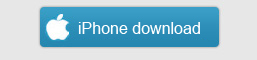

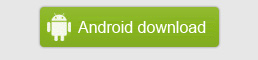
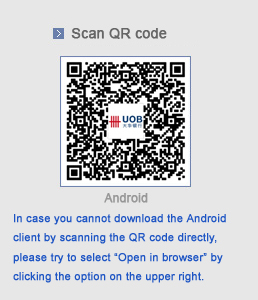
1. Malicious trojans and malwares on mobile devices ?
There is a myriad of mobile trojan programmes, viruses and malwares made available on the Internet disguised as mobile games and free apps. They are designed to steal, capture and send data back to fraudsters.
It’s strongly recommended that you should only download and install apps onto your mobile devices from our authorized platforms (the APP store and China Mobile MM Store). This will reduce the risk of undesirable programmes infecting your mobile device.
2. Reporting lost or stolen mobile devices ?
Your mobile phones and tablet devices offer convenience, but they’re also easy to lose and can put your sensitive information at risk. Report your lost or stolen mobile devices to your mobile service provider as soon as possible. The service provider will be able to terminate the mobile service immediately and prevent any unauthorised use. Keep a record of your device’s make, model and serial number/IMEI number so that the service provider can “lock down” your mobile device.
You should also call the bank’s call centre at 400-166-6388 (8:00-20:00 Business days) to block your Internet Banking login details, if necessary, to prevent unauthorised login.
3. Don’t store sensitive information on your device
Sensitive information such as confidential personal details and banking information should not be stored in your mobile device. You should also set an unlock password to protect your mobile device.
We have a multi-layered security programme in place to ensure you enjoy the full convenience of mobile banking within a safe and secure environment.
Multiple levels of firewalls act as a barrier between the bank system and Internet to protect your account and personal information.
We protect the confidentiality of your account details and transaction data. Our 128-bit Secure Sockets Layer (SSL) encryption protects your information as you complete your mobile transactions.
- Two-Factor Authentication (SMS-OTP) provides an additional layer of security for verifying the identity of a UOB (China) Personal Internet Banking customer.
- Two-Factor Authentication (SMS-OTP) is required when you are performing the full access mode login, or submitting a high risk transaction.
- Daily limit, total daily transaction number and annual cumulative limit controls.
- Extra safety questions (3FA) need to be passed in the execution of 3rd party transfers when exceeding the stipulated limit.
You can opt in to our UniAlerts service which provides SMS alerts for a wide range of banking transactions such as online funds transfers made over a certain threshold.
You will be logged out of your mobile banking session after a period of inactivity to ensure that your account and details are not compromised. UOBC Mobile does not store your login credentials on your mobile device.
Manage Payees
Make Transfer
Account Services - Manage Account Summary View
Account Services - Link/Delink Accounts
Account Services - Account Alias
Change Limits
Profile Settings - Customized Menu
Profile Settings - Change Password
Privilege Banking Service Hotline
If you are calling from overseas:
Please dial (86-21) 6061 8826
(8:00-20:00, business days)



